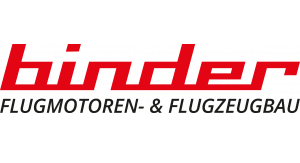Current:
As you can see here, we have had an update made of our website. From now on, we are not only showing what we are currently developing and produpcing, but also offering information for modifications and updates of the many already sold products. Especially with motorcontrollers there is a need to present the information in a structured way. All product subpages will get content over the next month.
Have fun browsing here.
Downloads
Many years of experience and expertise
We are the right partner for you when it comes to the topic of flying. We look back on a wealth of experience on which you can fall back.